Russian letters on the unrussian keyboard
|
Download: or |
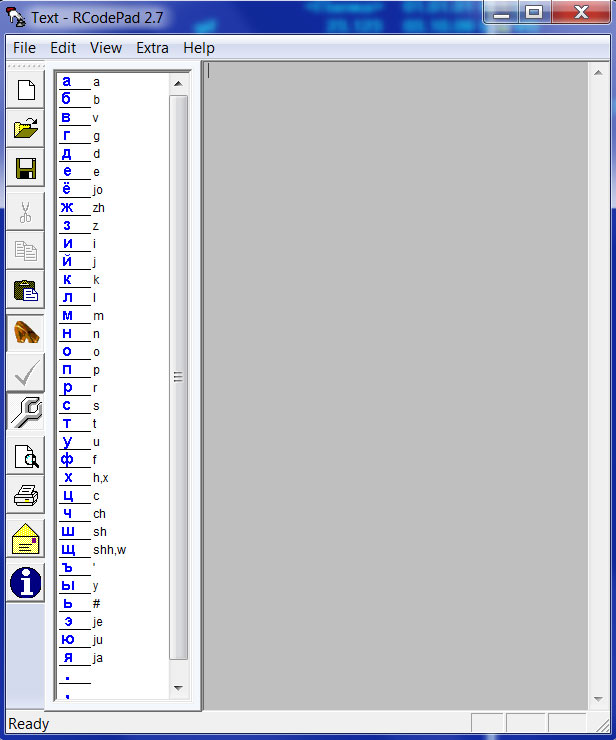 |
Author: Valeriy Bonn (Germany) |
"Thanks" have told:
|
The program's abilities and specialities:
- change the font in both window panels
- view the text before printing and print it
- in case you have an e-mail client (for example Outlook) send the text via e-mail
- to rename (translate) Russian file- and folder names,
- to rename (translate) Russian tags in MP3-files.
These utilities have there's own worth and can be extremely useful when copying Russian audio and video files onto outside media (CD/DVD, ExternHDD, mp3 Player etc.).